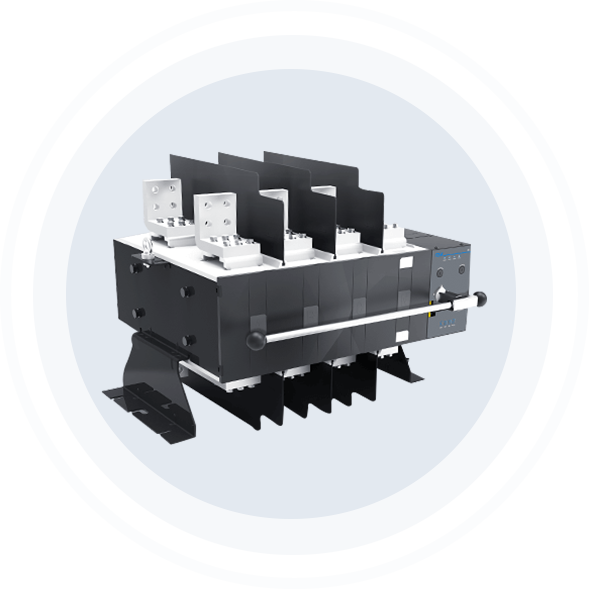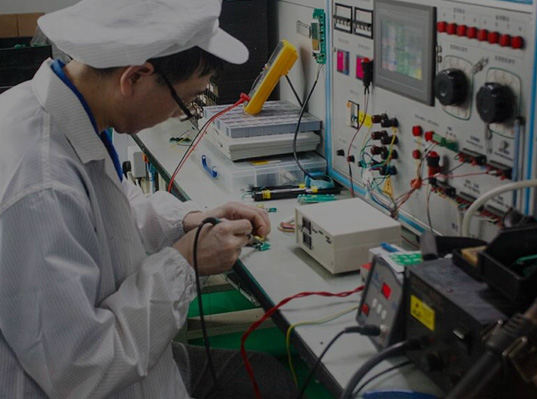To prepare for everything and avoid potential risks, it is important to note the following
Considering personal safety and switching speed, the debugging handle is only used for debugging. Users is not allowed use the debugging handle with load operation. And it is not allowed use when the arc extinguishing device is not installed. When debugging, the switch is operated with the debugging handle .To observe the close of the main contact and Running conditions.All are no abnormal situation, then the ATS switch can be work.
After debugging Controller and part of mechanical ,the controller and electrical part can be adjustedof the power-on debugging, the load is prohibited during the debugging process.
Put in the normal power into the products, the normal power indicator is light up, and then put in the standby power ,the standby power indicator is light up. and press the“Manual/Auto” button is placed in the manual position,Then press the "main power manual" button,The ATS will transfer to Main power quickly, The normal power indicator and external connecting indicator lamp is light up.Press the "standby power Manual", The ATS will transfer to Standby power quickly, The standby power indicator and external connecting indicator lamp is light up.
The "Manual/Auto" buttonis placed in the automatic position, delay time of normal power and standby power are adjusted to the appropriate value. The normal power supply is disconnected first, and the indicator of normal power Switch on is flashed on. When reached the setting of delay time value, The ATS will quickly switch to standby power supply automatically.The standby power indicator and external connecting indicator lamp is light up.
When the main power is return,the ATS will switch to Normal power supply, the indicator of standby power switch on is flashes, When reached the setting of delay time value, the ATS will quickly transfer to the normal power supply, The normal power indicator and external connecting indicator lamp is light up.